enctype 和 Content-Type
enctype 是 HTML 表单的属性,Content-Type 是 HTTP Header 里的属性。
enctype 决定了要提交的内容的编码算法,Content-Type 表示要传输的内容的类型。
它们的值如下:
-
enctype:
x-www-form-urlencoded:编码所有字符(当使用非法值或空值时默认这个值)
multipart/form-data:不编码字符(上传文件时使用)
text/plain:编码部分字符(只编码空格,不编码特殊字符) -
Content-Type:
x-www-form-urlencoded
multipart/form-data
application/json
…
enctype 决定了 Content-Type,但用异步提交时,Content-Type 可能会有更多情况,如 application/json。
下面引用一个张展示用 enctype 编码后的请求头:
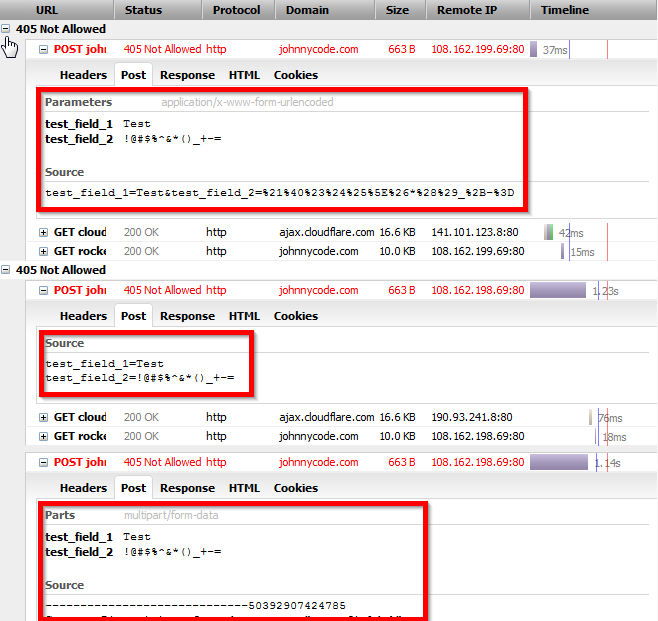
再举个例子说明它们的影响:
使用 axios 请求 Content-Type 为 “application/json” 时,PHP 方法 $_POST 接受不到 POST 数据。
一般 ajax 默认使用 x-www-form-urlencoded,$_POST 也默认接受这种编码后的数据,但 axios 默认使用 application/json。
这里有两个方法可以让 $_POST 接受得到 POST 数据:
-
修改 $_POST
<?php header("Access-Control-Allow-Origin:*"); header('Access-Control-Allow-Headers:x-requested-with,content-type'); $rws_post = $GLOBALS['HTTP_RAW_POST_DATA']; $mypost = json_decode($rws_post); $newsid = (string)$mypost->newsid; exit($newsid); > -
axios 发送请求前修改 Content-Type
用插件 qs 将参数格式修改成 x-www-form-urlencoded 类型,请求头就会将 Content-Type 改为 x-www-form-urlencoded,那么 $_POST 不用做修改:
var qs = require("qs"); axios.post("/foo", qs.stringify({ bar: 123 }));
参考:
PHP content-type为”application/json”的post过来的数据$_POST接受不到的问题
The enctype and formenctype content attributes
The Differences Between HTML Form Content Types (enctype)
文中图片可能来自网络,侵删
Leave a comment